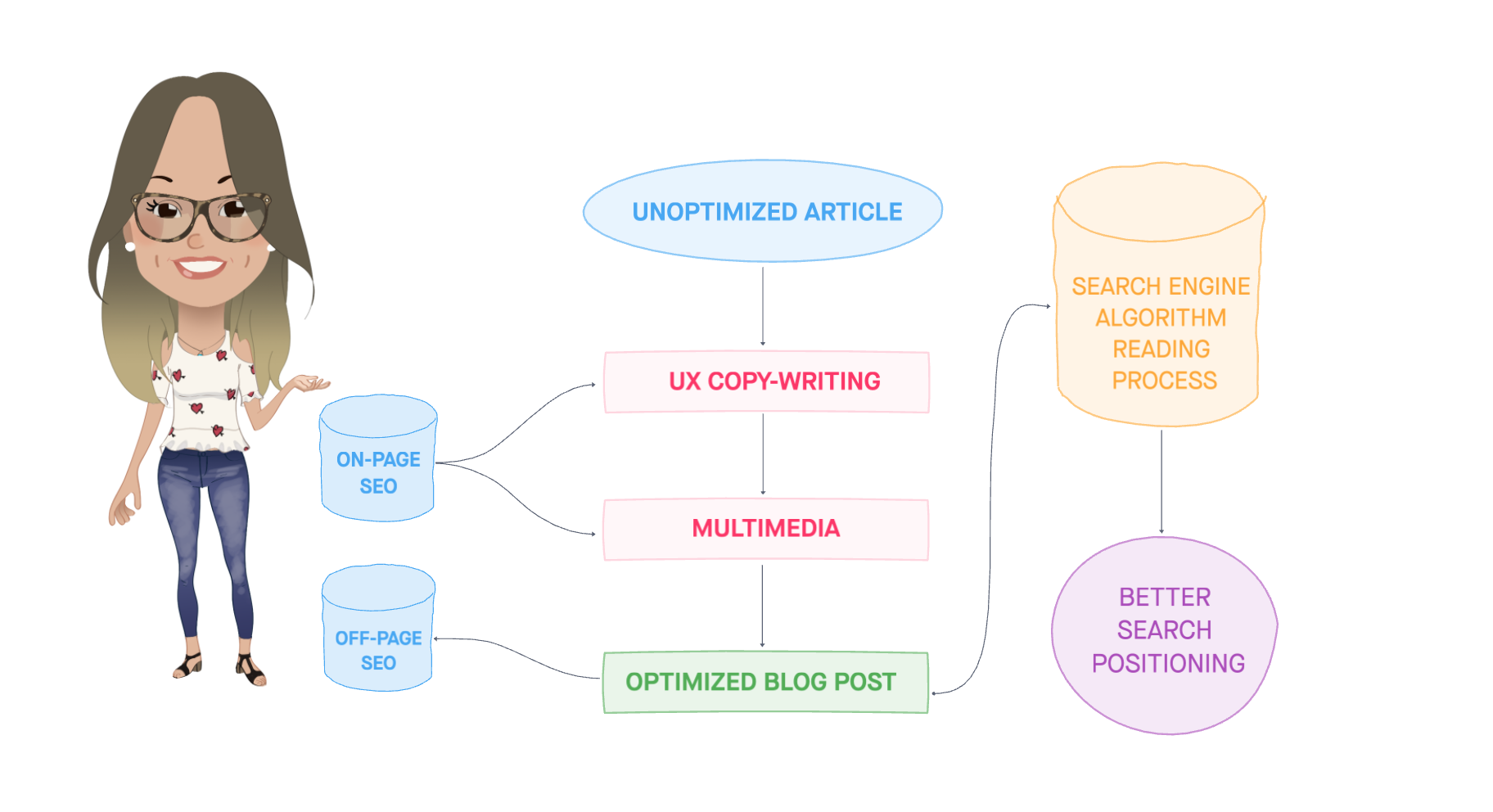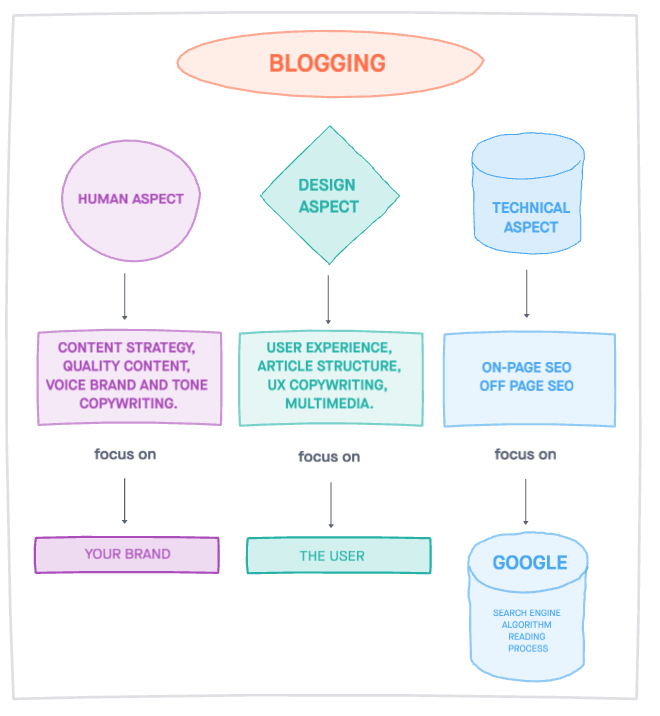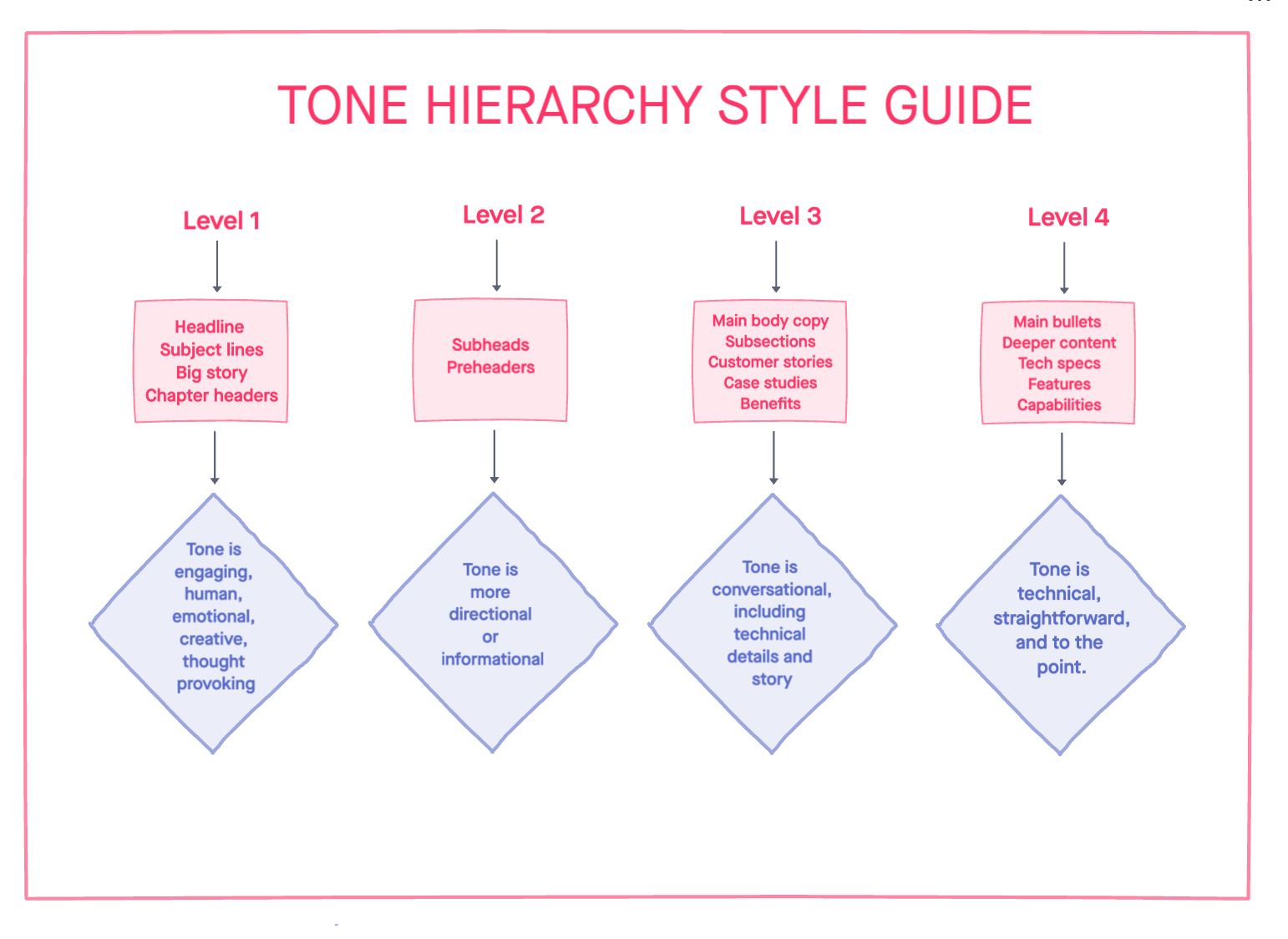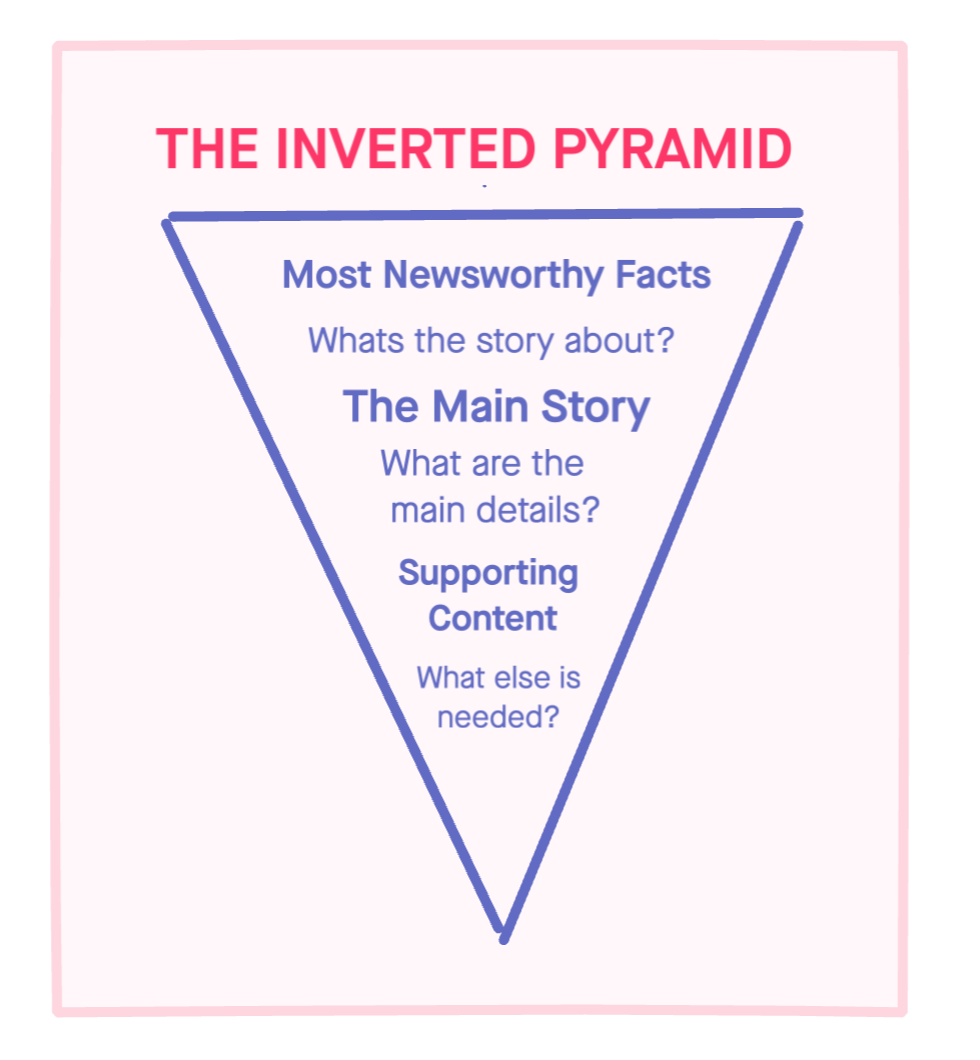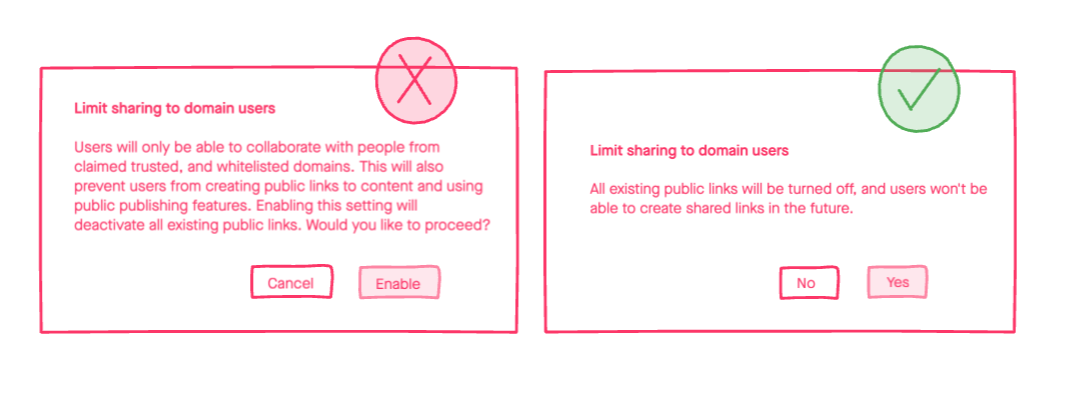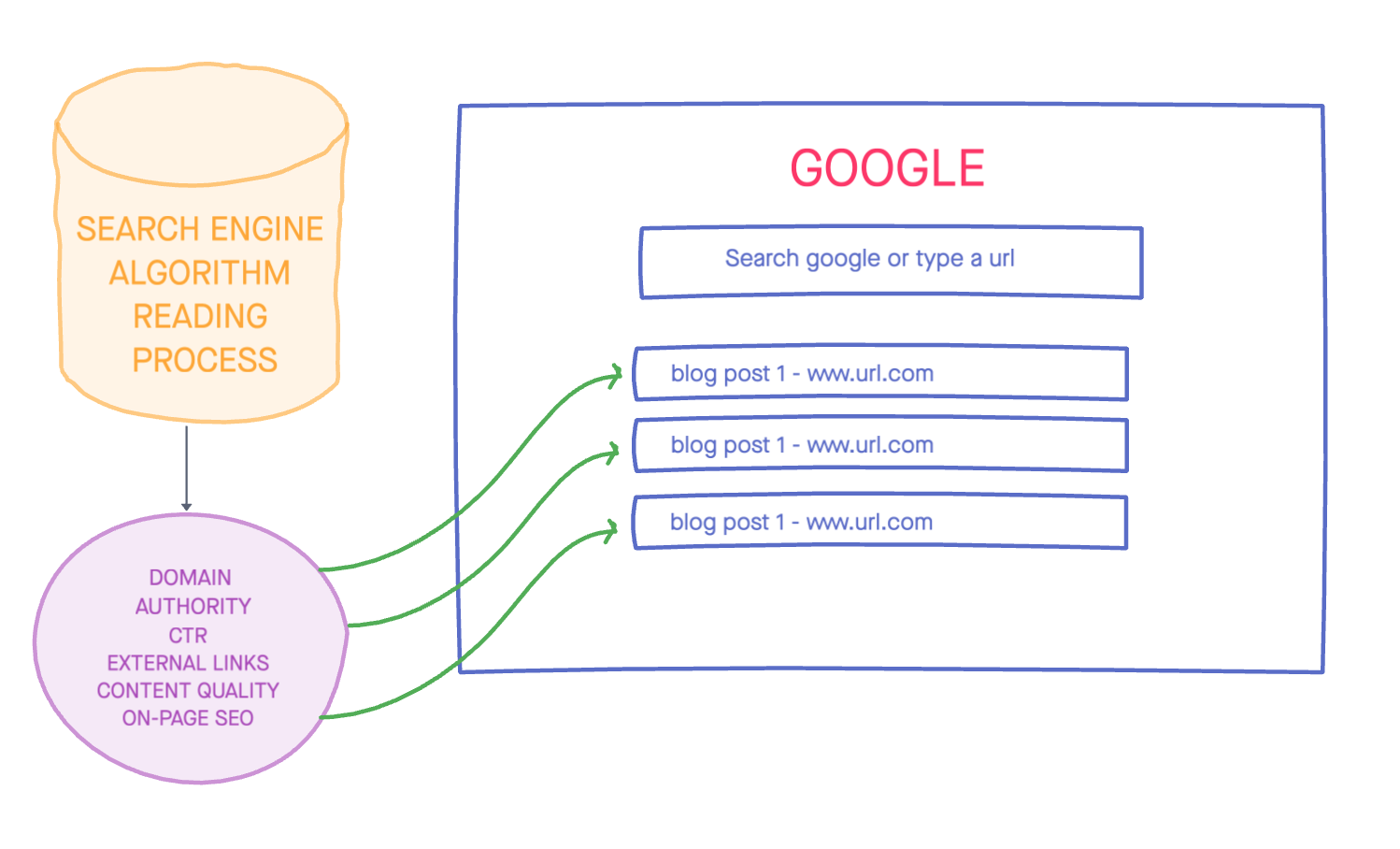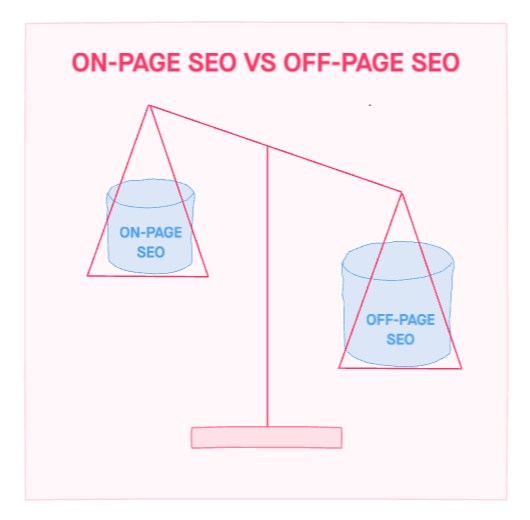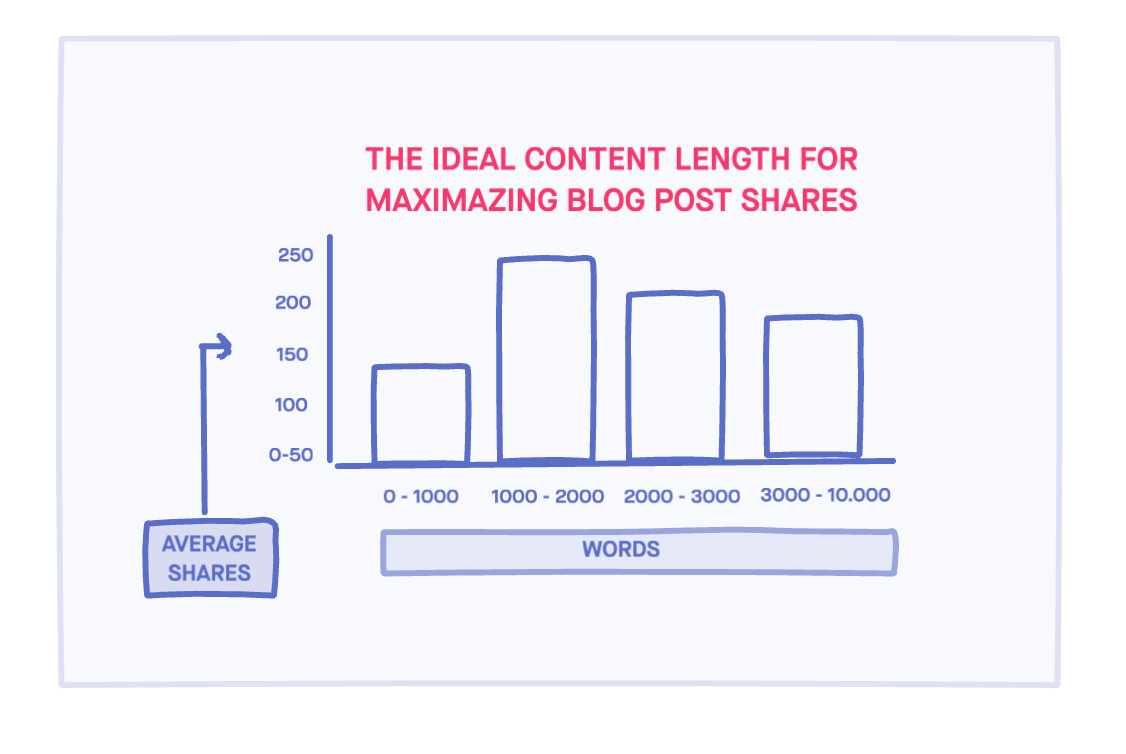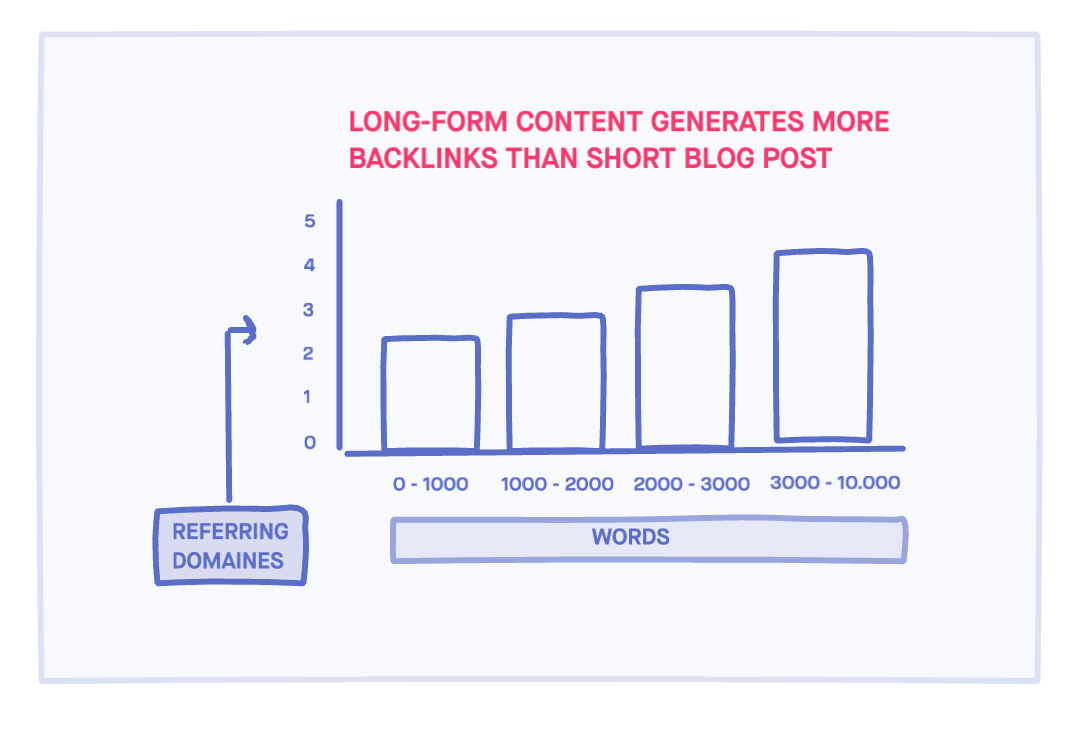SEO and Copywriting Masterclass: writing, designing, and technical tips to make your blog go viral.
Why should you be creative, technical, and also Human when you write a Blog Post?
What will you find in this post? I will write about the 3 factors that matter to improve your SEO and Copywrite to create a great blog.
Table of content:
Voice brand and Tone 👉🏼 the human aspect
User experience Design 👉🏼 the design aspect
SEO tasks 👉🏼 the technical aspect
If you're writing a blog, whether you're an amateur or a professional writer, you need to optimize your blog posts. Optimize... a word that marketers use too much, and that I personally don't like because it sounds like magic or quackery. So, being more specific: optimization means, in this case, being creative in the presentation of ideas, doing a technical job, and at the same time, getting a human or personal tone in your text forms.
Why? Because by focusing on those 3 different tasks, you will work on the 3 factors that will improve your post-performance:
The Quality content factor
The user experience factor
The Google positioning factor
Creativity leads to improved user experience. The technical work will help Google to give our site a better indexation. And finally, working on your Voice brand and Tone will make your blog more human and personal, improving user experience, Google positioning, and also being able to become "viral content."
That's why blogging is a multi-task job: you should be creative as an artist, structured like an architect, practical like an engineer, and functional as a designer.
Let's start with the human aspect, analyzing tasks to work on the Voice brand and Tone in your blog.
1) Voice brand and Tone 👉🏼 human aspect 👉🏼 focus on your brand
The value of "Brand Voice" and "Brand Tone" defines your personality, makes you more human, and guides your content strategy.
"Without a strategy, any effort you make to be more efficient and consistent will just help you do the wrong things faster and more often."
Michael J.Metts, Andy Welfle.
A "Brand Voice" and "Tone" definition is part of the content strategy, and one way to keep things consistent is by using a style guide. For digital work in English interfaces, it's worth tracking a copy of the Yahoo! Style Guide.
The Voice is the personality that expresses your brand or product, or the digital interface, which makes you unique from other brands.
The Tone is how your Voice is shown in specific contexts to guide your user through a particular workflow or interaction.
Tone changes might manifest in different ways, word or phrase choice: are you using short, concise words and phrases? Or so you take the time to add explanations?
Example: "404 error: try again" vs. "We couldn't find the page you're looking for."
Example: "Reset your password" vs. "Keep your account secure by resetting your password."
Why is Tone so important?
During her career, Melanie Polkosky, an expert designer and researcher who specializes in how languages we used in software, wanted to determine which aspect of an interface was most notable for usability. She conducted an extensive study using a technique called factor analysis to figure it out. Her research found that customer service behavior was one of the most important categories, and it included many tone considerations to prioritize when writing:
"Tone is incredibly important because I think it's the thing that kills most interfaces. You know pretty immediately when you're talking to someone if they're a jerk, or if they think they're better than you, or if they seem pretty friendly, or if they're talking to you in a way that seems respectful. The same social skills govern our perception of technology, as well as humans, and determine whether we're willing to engage or persist with an interaction." Melanie Polkosky
Here is a "Tone Guide" that will improve the user experience in your blog post. I love to share this because I know it's super useful.
TONE HIERARCHY STYLE
And what's more about quality content?
What can I do to improve copywriting?
Write simple, write short, and write for people with a variety of reading levels. Here are 3 rules for copywriting software interfaces that can be applied to a business blog post that aims to help users in your niche. Writing must be usable, useful, and responsible, just like design:
Usable: Do the words help people understand your blog topic? Are they clear? Are they accessible to all audiences?
Useful: Do the words represent something people want to do? Do they give people control over the interface, product, or service? Does the experience add value to the user's life?
Responsive: could the words you are writing be misused? Are they true? Are they kind? Are they inclusive? Do they subvert language that people trust and understand to gain a business advantage?
In their book "Writing is Designing": Words and the User Experience, authors Michael J. Metts, Andy Welffle describe how the action of writing should be like the action of designing:
"When you make decisions that affect the experience someone else has, you're designing."
Michael J. Metts, Andy Welffle
2) User Experience Design 👉🏼 design aspect 👉🏼 focus on the user
Why Blogging is also about designing
Writing is about designing words, and blogging is about creating terms and multimedia documents in a digital context. And digital is more complicated than printed paper; it has more dimensions because communication is not linear but contextual.
The blogger has to think that users are not sitting down reading a book, but they are doing many tasks simultaneously. You have to ask yourself:
Where are users on the journey?
How are they using the interface?
What are their intentions?
What is their mood?
The user is not sitting down, paying individual attention to your blog, that's why we must do our best to make it easy for them to read. That's why you must work on your article's structure to improve the user experience.
Here are some features to improve writing quality content and the user experience across your entire blog post:
THE INVERTED PYRAMID
First tip: use of Inverted Pyramid Style of Writing to be clear and consistent:
First, you write about the most newsworthy facts: what is the story about?
Then, you write about the main details.
Finally, You write about the supporting content.
You don't need to overdo it with style and adjectives. The shorter the sentence is, the faster the concept will be understood.
Also... to improve the user experience:
Use shorter paragraphs
Mixed sentence lengths
Use sub-headers
Use bullet points
Add white space
Add Images/screenshots / videos
Use Bucket Brigades to Keep the Flow.
Have you heard about the Bucket Brigades?
Let's look at some advantageous examples to make the reader experience more enjoyable.
Do I have your attention?
Think about that for a minute…
I know the feeling:
Intro bucket brigades:
Do you want to learn how to… ?
Have you ever found yourself… ?
Have you wondered why… ?
Content body bucket brigades:
Let's get started:
Let's dig a little deeper:
Let me explain:
Conclusion bucket brigades:
In short:
Let's recap:
In conclusion
And what about Call To Action?
For buttons, instead of behavioral actions such as: "click," "tap," or "press," use words that describe the activity such as "choose," "select," "view. Even better if the button describes the consequence of the action: instead of "buy," you should use "get tickets."
Refer to navigation labels, buttons, and menus: be specific: instead of "open a new meeting invitation, use: "in Google calendar, select "create."
Michael J. Metts, Andy Welffle, Writing is Designing: Words and the User Experience.
3) SEO tasks 👉🏼 technical aspect 👉🏼 focus on Google
What does Google care about your website?
Google uses over 200 ranking factors in their algorithm, and Backlinko made an updated list of factors to be considered in 2020. To summarize, here are the most important Google ranking factors in 2020:
Referring domains: use reference domains that have authority.
Organic click-through-rate: clicks from users who have an organic origin (not paid).
Domain authority: developed by the SEO software company Moz, domain authority is a search engine ranking score that predicts a website’s ability to rank on search engine results pages or SERPs. Domain authority ranges from a score of 1 to 100. The higher your score, the better your website will rank (Hubspot definition). The average Domain Authority is between 40 and 50, while anything between 50 and 60 is considered pretty good.
Dwell time: Dwell time is the amount of time a visitor spent on a web page when they clicked on a link in search results before they turn back to the SERPs.
Total number of backlinks: total number of links created from one website to another. Backlinks are also called "inbound links" or "external links."
Content quality: Content SEO refers to creating content that helps your web pages to rank high in the search engines. It includes everything to do with the writing and structuring of content on your website. (Yoast definition).
On-page SEO: On-page refers to both the content and HTML source code of a page that can be optimized, as opposed to off-page SEO, which refers to links and other external signals. (Moz definition).
OK, I know what you're thinking: this is a lot of work! You will have to optimize your whole site before optimizing your blog post, and it will take you days of work. Before starting the blog optimization task, I recommend a consultation with a SEO specialist who will optimize the site. If you use WordPress and do not have a budget, I recommend using the Yoast plugin in its free version. This will help you with the basics.
To begin with the technical job, what does SEO mean?
“SEO is then the magic you have to work on your article to make Google include your post as one of the top results whenever someone searches for that keyword. Is it the design? Is it the writing? It’s about the links? Yes, yes, and yes — it’s all of that and more.
Neil Patel.
There are 2 different ways of working on SEO: White Hat and Black Hat
What's the difference?
The term "white hat SEO" refers to the use of optimization strategies, techniques, and tactics that are more focused on the benefit of the user while, in the medium and long term, getting content listed at the top of searches by search engines.“Some examples of White Hat SEO techniques include keywords and keyword analysis, backlinking, link building to improve link popularity, and writing content for human readers. White Hat SEO is more frequently used by those who intend to make a long-term investment on their website. It is also called Ethical SEO.” By Vangie Beal
Black hat SEO, on the other hand, is used by those who seek a quick financial return on their website and focus more on following the "rules" of the algorithm rather than focusing on the user. It is a short-term investment that risks being punished by the search engines. Examples include keyword stuffing, invisible text, entry pages, adding keywords unrelated to page content, or page swapping (changing the entire web page after it has been ranked by search engines).
And what else?
There are 2 different types of SEO: On-page and Off-page
Your search engine optimization strategy can be divided into two different categories: on-page SEO and off-page SEO. Both are crucial to the success of an SEO campaign, but they’re on entirely different sides of the fence. On-page SEO focuses on optimizing parts of your website that are within your control. In contrast, off-page SEO focuses on increasing the authority of your domain through content creation and earning backlinks from other websites. (…) There are two main buckets that search engines look at when evaluating your site compared to other sites on the web: 1) On-page SEO looks at what your site (or your page) is about, and 2) Off-page SEO looks at how authoritative and popular your website is.
Which one is the most important?
On-Page SEO VERSUS Off-Page SEO
On-page SEO work comes before off-page SEO tasks. If you do not have quality content, there will be no external sites or social networks that reference your website (backlinks). However, off-page SEO will give you more authority and more significant benefits.
Off-page SEO simply tells Google what others think about your site. For example, if you’ve got a lot of valuable links pointing to your pages, search engines will assume that you’ve got great content – the type that provides value for users.
Let's dig into specific detail of the technical SEO tasks:
Here's a list of the main SEO tasks you can perform on your blog:
Keyword in Title Tag
Title Tag Starts with Keyword
Keyword in Description Tag
Keyword Appears in H1 Tag
Keyword in H2, H3 Tags
Content-Length: Suggested length: between 1000 and 2000 words, some tools like Clickflow recommend over 3500 words
Table of Contents: at the beginning of your article, it helps Google know (in advance) the topics of your blog post.
Keyword Density (negative influence)
Page Loading Speed
Avoid Duplicate Content
Image Optimization: reduce the size of the image and add "image alt text" (Describe the image, and be specific, keep your alt text fewer than 125 characters, don't start alt text with "picture of..." or "Image of..." Jump right into the image's description, use your keywords, but sparingly, don't cram your keyword into every single image's alt text—) reed more in Hubspot article.
Outbound Link Quality: an outbound link, also called an external link, is a link from your website to a different website. An outbound link for you is an inbound link for someone else. If a link takes readers to another page on the same site, it's called an internal link.
Grammar and Spelling
Mobile Usability
The number of Outbound Links: Typically, the articles are 500 words or more and have 3-5 outbound links, but in some cases, there are as many as 7 or 8 outbound links. More can hurt SEO optimization.
Multimedia: Google rewards you if you include youtube videos.
Domain Authority
Page’s PageRank
URL Length: excessively long URLs may have a negative influence.
URL Path: Being organized in the path to each blog post.
Human Editors: blog posts must be signed by authors other than "Admin."
Page Category: being organized into categories also helps Google to understand different topics of your blog.
Keyword in URL
References and Sources
So, let's recap:
First, we looked at defines content Strategy through working on your Voice brand and Tone. We looked at the suggestions for achieving quality content.
Second, we describe the design and copywriting job to improve the user experience along with your article.
Third, we checked the factors that matter to Google's algorithm concerning your entire site. We looked at the most crucial on-page SEO and off-page SEO tasks to improve your Google indexation.
And bonus… Let's add some tips suggested by Elise Dopson in her article: 10 Effective SEO Techniques to Drive Organic Traffic in 2020 and a short list about the best SEO tools.
10 Effective SEO Techniques to Drive Organic Traffic in 2020:
Improve User Experience Across Your Entire Site
Optimize for Voice Search
Design for Mobile First
Focus on Topic Clusters Instead of Keywords
Write Longer Content (more than 3000 words)
Take Advantage of YouTube SEO
Create a Diverse Backlink Portfolio
Never, Ever Overlook Technical SEO
Target Local Searchers with Local Landing Pages and Listings
Measure SEO Performance
And what about the best SEO tools?
Here are some of the most popular used by experts.
Google Keyword planner: Keyword Planner is a tool that provides keyword ideas and traffic estimates to help you build a Search Network campaign. Search for keyword and ad groups ideas based on terms that describe your product or service, your website, or a product category related to what you're advertising.
Semrush: is an SEO tool that does your keyword research, tracks the keyword strategy used by your competition, runs an SEO audit of your blog, and looks for backlinking opportunities.
Ahrefs: is a toolset for backlinks and SEO analysis. Site Audit tool will analyze your website for common SEO issues, notified of new & lost backlinks, web mentions, and keywords rankings.
Moz: offers SEO tools that include keyword research, link building, site audits, and page optimization insights to help companies to have a better view of the position they have on search engines and how to improve their ranking. The company also developed the most commonly used algorithm to determine Domain Authority, which is a score between 1-100. It is often used by many SEO companies to estimate a website's overall viability with the search engines.
clickflow.com: allows you to test the effectiveness of each page (or groups of pages) to increase your organic traffic without the hassle of building links or writing more content.
Keyword position: a free tool from https://smallseotools.com/, you can check the keyword rank in Google ranking.
References and Sources:
"Writing is Designing": Words and the User Experience, by Michael J. Metts, Andy Welffle
https://neilpatel.com/
https://www.digitalthirdcoast.com/blog By George Zlatin
https://www.singlegrain.com/
https://backlinko.com/
https://blog.hubspot.com/
https://www.webopedia.com/author/Vangie-Beal
https://moz.com/blog
https://yoast.com/seo-blog/
Tools used for this article: Freehand by Invision App